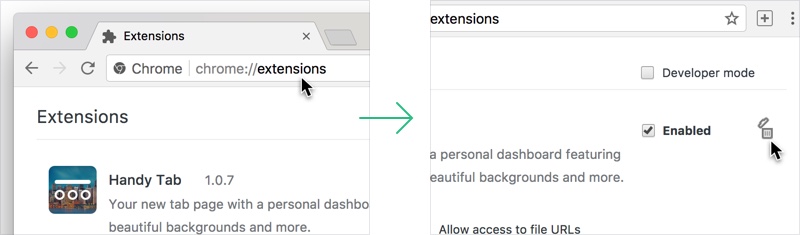To remove the extension, just right click on the Handy Tab icon in the right upper corner of your Chrome Browser and choose "Remove from Chrome" from the followed dropdown menu.
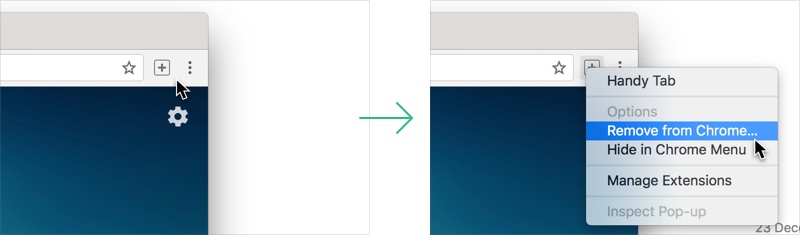
Alternatively, you can disable or remove the extension by opening the Extensions Manager in your Chrome browser (type chrome://extensions/ in the address bar). It’s very simple and can be done anytime.